Best Practices for Portfolio Managers
Getting started on SevenFifty for Importers and Producers
How Brand Claims Work
Claiming your brands unlocks the features of your subscription, including the ability to enrich your products, access the national pricing grid, and create your Marketplace Storefronts for greater visibility among the trade.
Confirming your distributor partners indicates a working relationship with these companies. This step allows you to share marketing materials with their teams and displays any channel pricing to you and your team that’s been added by distributor partners.

Marketplace Storefronts Overview
Your Marketplace Storefront is your branded landing page where you can direct buyers and distributor partners to discover more about your company and brands by sending them your custom link.
1. Go to My Content tab to find your company profile (if you haven’t created your company profile, start here.)
3. Return to My Content to find your verified brands and create or update the Storefronts for each brand
*If you don’t find a specific brand, you may need to claim it or it is pending approval.

Accessing and Managing Your Storefronts
Learn how to create your Storefront and customize your homepage for the trade to access more content and information on your company and brands.

Customize Your Homepage Content
Take a deep dive into the different types of components you can add to your Storefront’s homepage on SevenFifty. This video will show you how to add sections, edit, and remove components to ensure your product and portfolio information remains fresh.

How To Upload Marketing Materials
Once you have created your Marketplace Storefront and your brand pages, you can add marketing materials and additional content for your trade partners, such as shelf talkers, case cards, neckers, recipe cards, biographies, price books, and other important trade assets collateral. Upload files on the Marketing Materials page.
Marketing Material specs:
- Any file type
- 10 MB per file
- No limit on the number of files one can upload to a Storefront or brand page

How To Make Changes to a Product Listing
Stand out by enriching your product listings on the SevenFifty Marketplace, the largest online B2B marketplace for the beverage industry. You can find your products across all markets under the My Portfolio tab. Review and enrich your core products or current releases by adding updated images, tasting notes, and tech sheets. This will ensure that your trade assets and product descriptions are consistent across all markets where your trade partners can access them.

Follow Up With Digital Order Forms
SevenFifty Lists are versatile tools for curating shareable product collections. Buyers can even use your Lists as digital order forms, because buyers will see pricing, availability, and SKUs specific to their market. A List also connects a buyer with their distributor’s sales rep. to enhance customer service and communication. Further customize your Lists with product descriptions, additional notes, and special pricing when visiting key retailer accounts and pitching prospective distributor partners.

Researching the Marketplace
Search the marketplace to find your products, research new states, and analyze your competitive set. SevenFifty’s market search allows you to plan and strategize at any stage of your business.
Viewing National Pricing
Save time when creating pricing reports internally or for your customers by using SevenFifty’s national pricing grid. Access pricing to your entire portfolio across your distribution partners and export to Excel.
Add a SevenFifty shortcut to your mobile device
iPhone instructions
- Login to sevenfifty.com from your browser, check “Remember me”.
- Click the Share button and scroll down to select “Add to Home Screen”.
- The SevenFifty icon will appear on your device’s home screen for easy future access.
Android instructions
- Open Google Chrome and type in sevenfifty.com. Click on the three dots on the top right hand corner of the screen.
- Select the “Add to home screen” option from the menu. A SevenFifty icon will appear with your apps. When you click this icon, your Chrome browser will open automatically to sevenfifty.com.

Boost your profile pages and lists with SevenFifty ads
Marketing on SevenFifty helps you engage a community of beverage professionals to drive key actions like trade awareness, marketplace searches, and ordering.
Contact your Account Executive to learn more about paid advertising opportunities that can boost your results.
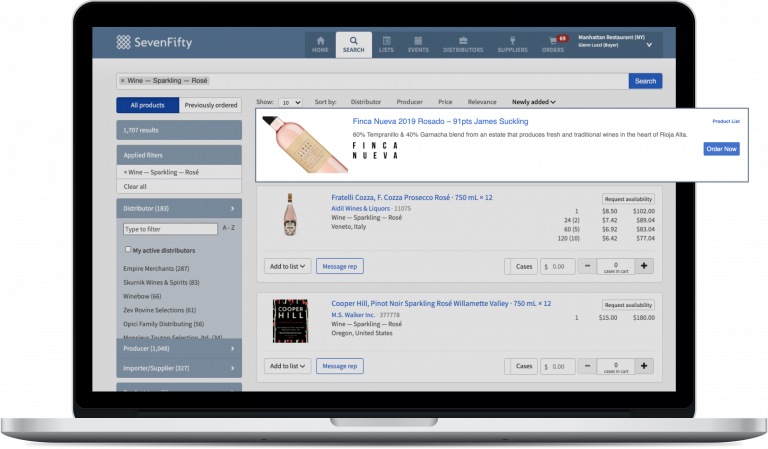
Watch an On Demand Webinar
To learn all of the tools and features on SevenFifty for Importers and Producers for Portfolio Manager subscribers, watch the on-demand training any time. Our Client Success Manager will lead you through the platform so you can make the most impact with your trade partners.
